Week 4 Discussion - Git and Github & Nephology#
What are Git and GitHub?#
Exercise 105
What does tracking changes in context of Git mean?
Why is it important?
Solution to Exercise 105
It means to follow what is going on in the project files.
Some projects are developed over a long time with many collaborators. In such a project it is advantageous to isolate important changes to the project (e.g., you appended some text) and describe your changes (e.g.,
corrected typos). Some advantages are:You know what your collaborators do.
If at some time an unexpected error happens, you may be able to track it to a specific change and remove it.
Exercise 106
What is the difference between Git and Github?
Do you know other sites similar to Github?
Solution to Exercise 106
Git is a tool to track changes in text-based files. Github is a service which offers remote Git repositories and other collaboration tools around a Git repository (e.g., issues tab where you can file bug reports for a project). Github uses Git.
Gitlab, Bitbucket, even your university may have a local Git service, e.g., mygit @THD
Exercise 107
What does the following quote mean in the context of git?
Your closest collaborator is you six months ago, but you don’t reply to emails.
Solution to Exercise 107
Git is typically used to collaborate with others, but git can also assist you even you are working alone in a project.
Imagine you begin a project but after a while you need to get other priorities done. After six months you want to continue your former project but cannot remember your last state. In this moment you would wish that you could speak with yourself six months ago, but you cannot send to your former self an email.
You can use git also as a project diary which may assist you in a long-lasting project.
For the source of this quote look at this post
Setting Up Git and GitHub#
Exercise 108
How did you install Git?
A. Was already installed.
A. Using apt
A. Using homebrew
A. Using a graphical installer
A. Other
Solution to Exercise 108
I installed it using pacman which is a package manager like apt.
Exercise 109
Before we can create a change using Git (called commit) we have to provide a name and email. What could be the reason?
Solution to Exercise 109
Git is a collaboration tool, and many people can participate in a project. Every change that you do will be annotated with your name and email. This way callaborators can see who changed what.
Getting Started with Git#
Exercise 110
You are working in a directory.
How can you start tracking these files in Git?
How can you see if a directory is tracked by Git?
Solution to Exercise 110
git init git add FILES-YOU-WANT-TO-TRACK git commit -m 'Initial files'
You probably have noticed the message after
git init:Initialized empty Git repository in ... .git/Git typically uses the directory
.gitto store Git-relevant files (for tracking for instance). This is the repository. If this subdirectory exists in a directory, then this directory will very likely tracked by Git.
Exercise 111
After some time you want to continue with your personal project that you track using Git.
Which command would be helpful to see the current status of tracking?
The status indicates that you have a change to be committed. Which language does Git use to describe this?
Solution to Exercise 111
git statusto stage. Similar to put something in an area before modifying the repository. A graphical representation can be found on What does ‘stage’ mean in git.
Exercise 112
Imagine that you have a repository with a text file and a directory, which contains many photos.
# Create an example repository
mkdir my-diary; cd my-diary
git init
echo My dairy > diary.txt
mkdir img
curl https://picsum.photos/200 -sLo img/IMG_9217.jpg
curl https://picsum.photos/200 -sLo img/IMG_9218.jpg
git add .
git commit -m Initial
What do the following commands do?
1cd my-diary 2sed -i 's/dairy/diary/g' diary.txt 3git commit diary.txt -m 'fixed typos' 4git mv img/{IMG,2020-12-04}_9217.jpg 5git mv img/{IMG,2021-11-xx}_9218.jpg 6git commit -m 'annotated image dates'
What do a commit and to commit mean?
What would happen if we would run the third line without the argument
diary.txt?How can we alternatively commit the changes in
diary.txt?Why could have the user used two different commits instead of a single one?
Solution to Exercise 112
The user fixes typos in
diary.txtand augments the photo filenames with their date. These two changes are committed separately to the repository.Commit is an isolated modification of the project which typically carries a description of the modification. To commit means to add a commit to the repository by executing
git commit ...A commit can also be seen as a minor milestone, as described in the book.
Git is not going to commit anything, because we have to stage the changes that we want to commit, unless we use
git commitdirectly on a file like in this line.git commit FILEdirectly adds content to a commit (without the staging step)Staging can be done by
git add diary.txtcommandAlternatively:
git add -ustages all updated files which belong to the repository.
After staging, we can use
git commit.Note that creating a file in the directory, e.g.,
mkdir srcdoes not automatically stage a file. This has to be done manually using a Git command.Because the two commits are unrelated to eachother.
This may seem tedious compared to a single commit, but has the advantage that these commits can be individually undone if required in the future..
Exercise 113
You committed your changes but forgot to add an additional file to your commit. How can you amend your changes?
Solution to Exercise 113
Using git reset --soft HEAD~
Important Git Features#
Getting Help, Logs, and Diffs#
Exercise 114
You are working on a Python project and use Git to track your changes. Before calling it a day you want to commit your changes. You see that you modified many files but forgot what. Which command is useful to see your changes to create appropriate commits?
Solution to Exercise 114
Two ways:
git diffto see all your changes to the last commitgit statusto see which files you modified, thengit diff FILE
Exercise 115
You forgot what the -A option in git add -A does. How can you look that up?
Solution to Exercise 115
internet search. Note that searching for
git add -Amay not work as the minus symbol in-KEYWORDtypically means that the results should not contain pages aboutKEYWORD. Better search forgit add Aman git-addgit help add
Ignoring Files#
Exercise 116
You are working on a Git repo. Your text editor has a backup feature, which saves the files that you are working with using the name FILENAME.EXTENSION.bak. These files clearly should not be committed. How can you solve this problem?
Solution to Exercise 116
You could pay attention to never stage .bak files. Better solution is to tell Git to ignore these files using an .ignore file:
echo '*.bak' > .gitignore
Note that you do not have to commit .gitignore file. Committing and thus making the .gitignore file could be helpful though if the project itself creates some files that should be ignored, e.g., some log files like file.log. Then everyone who works on this repository would profit from the .ignore file.
Branching#
Exercise 117
You are participating in a software project in your company and your team uses Git. You and your partner propose a major change to your team which introduces several modifications in the graphical user interface (GUI) of the software. You do not want to break the software while working on the new features.
How can you leverage branches for this purpose?
You tested your shiny GUI, demonstrated it with pride to your team and your team welcomed that. Which commands would you use to integrate the new features to the software?
Solution to Exercise 117
You can introduce a new branch (e.g. using
git branch gui_version2) for the GUI improvements which will act as a collaborative sandbox for the new features. Writing complex software requires typically thorough testing. This way you will not be affecting the working (production) version of the software before you tested your functions thoroughly.git checkout main git merge gui_version2 # if conflicts present: resolve conflicts and commit.
Github#
Exercise 118
When you are creating a new repository on Github, you have the following options:
Public
Anyone on the internet can see this repository. You choose who can commit.
Private
You choose who can see and commit to this repository.
When would you choose which option? Give an example.
What are the pros and cons of settings your repo public/private?
Solution to Exercise 118
If you want to share your projects with others, then you would choose Public. Then everyone will be able to copy and tinker with your work. You would choose Private, if you want to make your project only available to:
you
to the company behind Github
an exclusive group people (optional).
Imagine you are working on a tool which automatically searches for specific mutations in biomedical databases and outputs statistics about their popularity as a hobby. You would share it with others, because
someone could find it useful
you are using many open source projects like Firefox and Libreoffice anyway and you want to give back to the open source community
you are interested in the feedback or bug reports (the errors in your software) of others
Now imagine that you are working on the same software project in a company. The company wants to keep this tool advantage for itself to be better than its competitors in the market. But the company decided to use Github as their collaboration platform, because Github offers helpful features for collaboration and the company trusts Github. Then you would have to keep your repository private.
Note that the company could make only the compiled version (e.g., the .exe file) without its source code publicly available. Without the source code, others won’t be able to adapt the software for their purposes.
Some pros of making your project public:
others can use it or leverage your tool to create another tool
others can contribute to your project
writing code
testing your tool and giving you feedback (e.g., bug reports, enhancement ideas)
Some cons of making your project public:
effort/cost of making it public
chance of receiving feedbacks/issues about your code (note that issues can be deactivated on Github, and you can hide your mail address)
you do not have the information/tool advantage over others, you may not be able to sell your tool
The pros/cons of making your project public could be seen as vice versa.
Note that these lists are not comprehensive and the significance of pros/cons depend on your (business) strategy (e.g., if you want to sell your product, or if you want to give something back to the community).
Finally you may have thought about the term open source while reflecting about the keyword public. An important part of open source is giving permission to use the source code or design documents of your product. See WP: Open source for details.
Exercise 119
When you are creating a new repository on Github, you have the following options for initializing your project:
Add a README file
Add .gitignore
Choose a license
What are the advantages of adding these files to your project?
Solution to Exercise 119
READMEis like a instruction leaflet for your project. It should at least include information about which problem your project solves. Many projects give some simple examples how to get started – especially if it is software library or a command line tool. Sometimes the examples tell much more about your project than your description. In overall,READMEdescribes your project so that the user does not have to try it out or look into its source code to understand what your project does. More info: About READMEsMany software projects create additional files while editing the software, compilation or usage, e.g., logs. Many of them could be irrelevant to build your project. If you describe these files in
.gitignore,gitdoes not show these ingit statusand clobber your view.Making irrelevant files part of the repo could confuse the user of the project, because the project contains irrelevant files for building your tool — compare it to cooking a recipe on a kitchentop full with unnecessary things. Another advantage is that you would know which files to tinker with if there is a bug with your project. More info: Ignoring files
Making your project public does not mean that others may
share it
modify and share it (create derivative works)
sell it
If you include a license then the users of your work will be clear about your preferences without manually asking for permission to use it elsewhere or create other work based on your work. More info:
Exercise 120
What is the difference between a local and remote repository?
When would you use a remote repository?
Solution to Exercise 120
A repository is local, if you it resides on your computer. A remote repo is typically on a computer which many users have access to.
for collaboration
for sharing
for backing up your project
Markdown#
Exercise 121
What is Markdown?
What is its advantage?
Solution to Exercise 121
Markdown is a popular markup language. Literally to mark something up means to highlight parts of text using a pencil or marker pen. The meaning of markup in computing probably derives from that: You use special symbols in your written text to include stylistic information. A written text has typically content, structure and form (style). Using Markdown you can augment your content with form and structure.
Using Markdown we can describe documents in a minimalistic way. This paves the way for easily
diffing modifications in the document or automatically creating documents. For example, this content is actually written in Markdown, which is automatically converted to HTML. Using a converter tool like Pandoc you can even create books or slideshows.In recent years Markdown became the Lingua franca for documents written in plain text. Knowing how to write Markdown is similar to the advantage of speaking English on many websites.
Interesting fact: Similar to spoken languages Markdown has many dialects, in other words flavors. One of the popular ones is CommonMark.
Exercise 122
Mark up the following text in Markdown. Use Markdown’s markup features wherever you can.
You can directly work on an interactive editor like Markdown Editor
2021-11-12
Morning
Woke up very early at 4 with heavy eyes. Probably I am stressed. It could be related to:
deadlines at work
my stressful phone call with my mother
I listened to the podcast Short Stuff: Your Dirty Bed to fall into sleep again
https://www.iheart.com/podcast/105-stuff-you-should-know-26940277/episode/short-stuff-your-dirty-bed-89082486/
Afternoon
The following Bash code creates random files with random content, lovely!
for i in {1..10}
do
echo $RANDOM > $(mktemp XXX.txt); echo $i
done
The command mktemp generates random files, and $RANDOM expands to a random integer.
Evening
Now I know how T-Shirts are designed 😀:
https://img-9gag-fun.9cache.com/photo/4077402_700bwp_v1.webp
vocabulary: to bring so. up to speed means to make sure that someone has all the latest info about something.
Solution to Exercise 122
Markdown code:
# 2021-11-12
## Morning
Woke up very early at 4 with heavy eyes. Probably I am stressed. It could be related to:
- deadlines at work
- my stressful phone call with my mother
I listened to the podcast Short Stuff: [Your Dirty Bed to fall into sleep again](https://www.iheart.com/podcast/105-stuff-you-should-know-26940277/episode/short-stuff-your-dirty-bed-89082486/)
## Afternoon
The following Bash code creates random files with random content, lovely!
```bash
for i in {1..10}
do
echo $RANDOM > $(mktemp XXX.txt); echo $i
done
```
The command `mktemp` generates random files, and `$RANDOM` expands to a random integer.
## Evening
Now I know how T-Shirts are designed 😀:
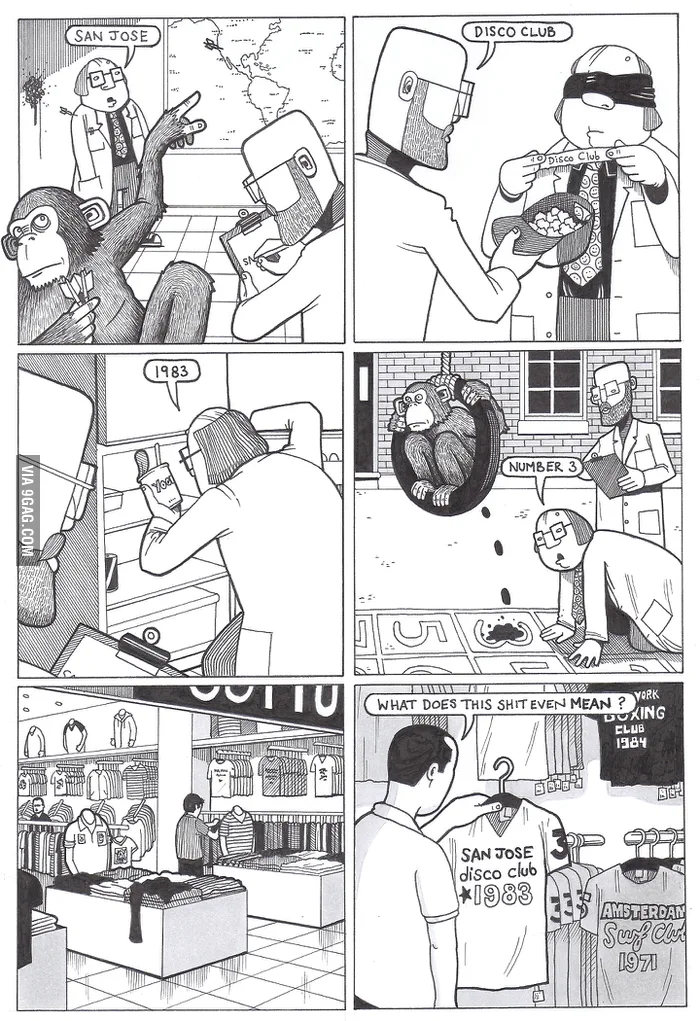
vocabulary:
- *to bring so. up to speed* means to make sure that someone has all the latest info about something.
To render this code (e.g., by converting to HTML) you can use a Markdown Editor.
Pull requests#
Exercise 123
What is the difference between a pull request and git merge?
Solution to Exercise 123
A pull request is done on GitHub. git merge is a Git command, and works on the local repository.
Pull request is part of social coding. For instance, it is typically followed by discussions if the pull request should be accepted. The tool Git does not have such a feature.
Exercise 124
Imagine you have accepted a pull request on GitHub and merged the changes into your main branch. Then you continue to work on your local repository on the main branch, but you cannot see the merged changes. What could be the problem?
Solution to Exercise 124
The merge modified the remote repository. To bring your local repository up to speed with the latest change, you have to git pull.
Pages#
Exercise 125
When you are creating GitHub pages for your repository you have the option to select a theme. How it is possible that the same Markdown code looks differently for different themes?
Solution to Exercise 125
In Markdown we describe the content, structure and some weak style information like emphasis (*italic*, **bold**), but Markdown does not define any colors, font size or where the text exactly appear on a webpage. This allows the content to be rendered in various styles.
In this context, Markdown is similar to HTML. HTML describes content and structure, where CSS is contains form (i.e., style).
GitHub uses the static website generator Jekyll to generate your GitHub pages.
Exercise 126
Look at GitHub Pages. What is the advantage of creating a repository called USERNAME.github.io over activating GitHub Pages for a repo?
Solution to Exercise 126
On GitHub every repository can have its own GitHub Pages which can act as project documentation. These are then available under USERNAME.github.io/repo-name.
If you want to create web pages about you, then creating a repository USERNAME.github.io is more appropriate. Then your personal webpage is accessible at USERNAME.github.io.
Forking#
Exercise 127
GitLab is an alternative to the Git management software GitHub. GitLab calls pull requests merge requests.
Create a merge request for the following repo, which uses GitLab:
https://mygit.th-deg.de/lsi/the-unix-workbench-notes
Your merge request could contain for instance:
an improvement of a solution
fix for a typo
an additional line on the guest book
Solution to Exercise 127
Steps:
fork. For details: GitLab docs: Creating a fork
clone the project
make your contribution
clone the project on your shell, modify/add a file, push your changes
or, modify/add a file directly on the web interface
create a merge request. For details: Gitlab docs: Creating merge requests - When you work in a fork
Summary and reflection#
Did you reach the following learning objectives for this week? Discuss with your partner.
Use Git to track versions of code
Use GitHub to create a remote Git repository
Create Git branches
Fork GitHub repositories and open a pull requests
